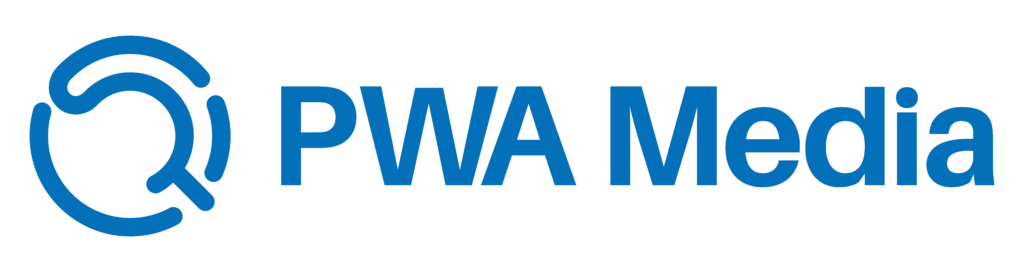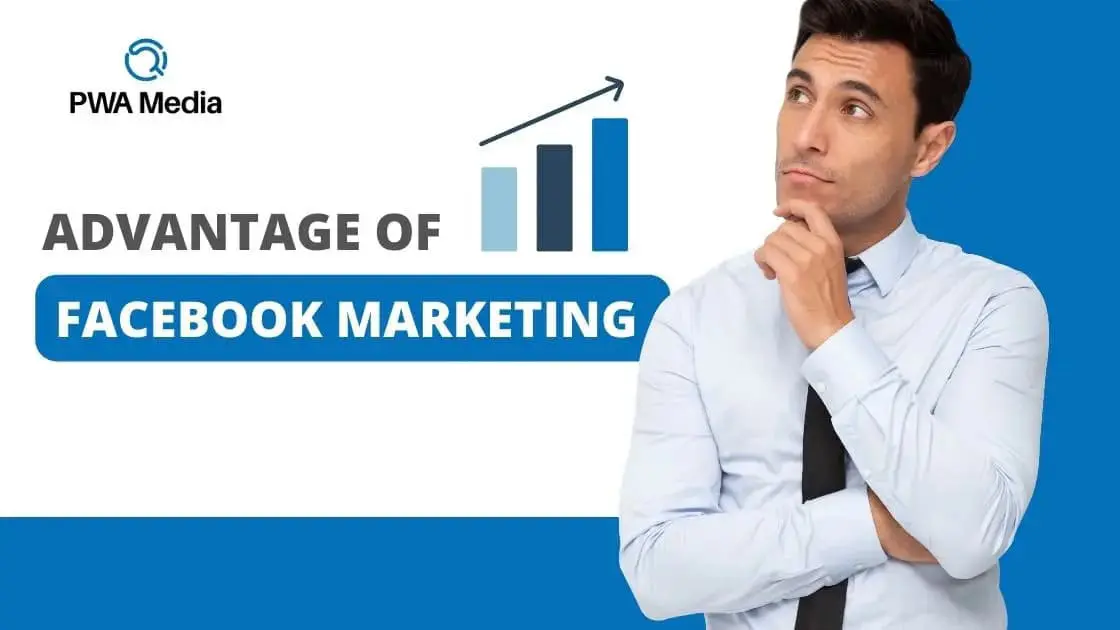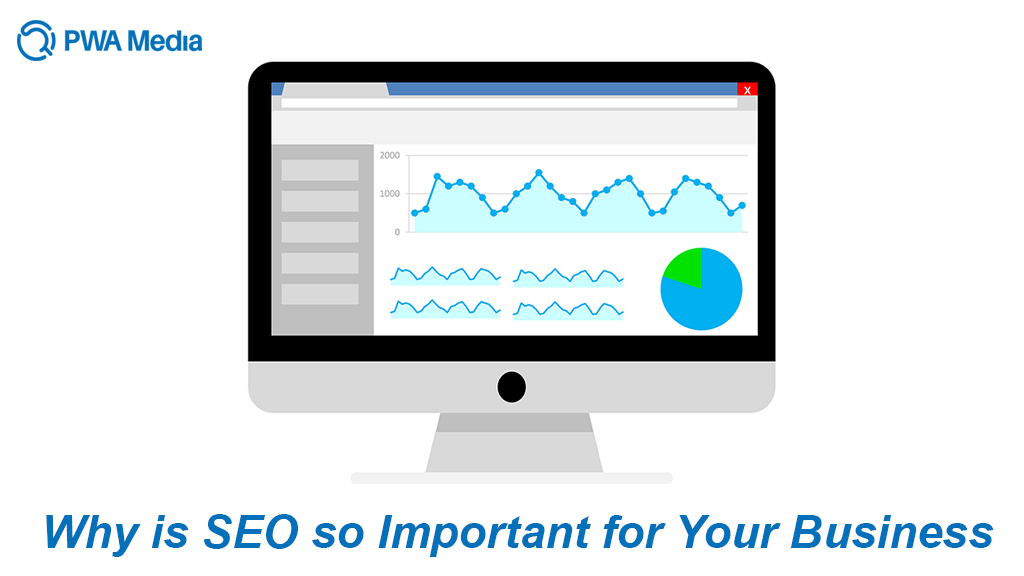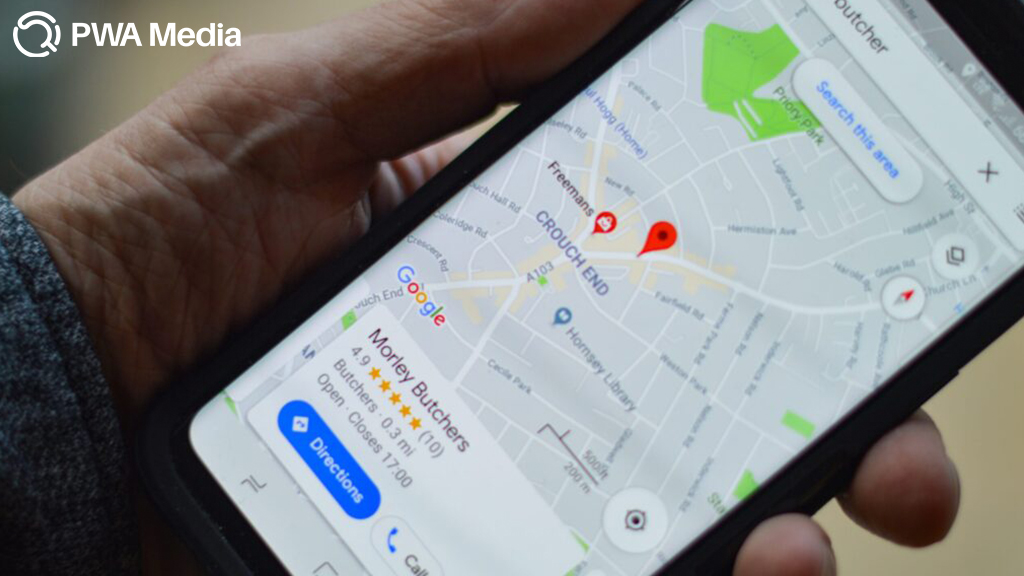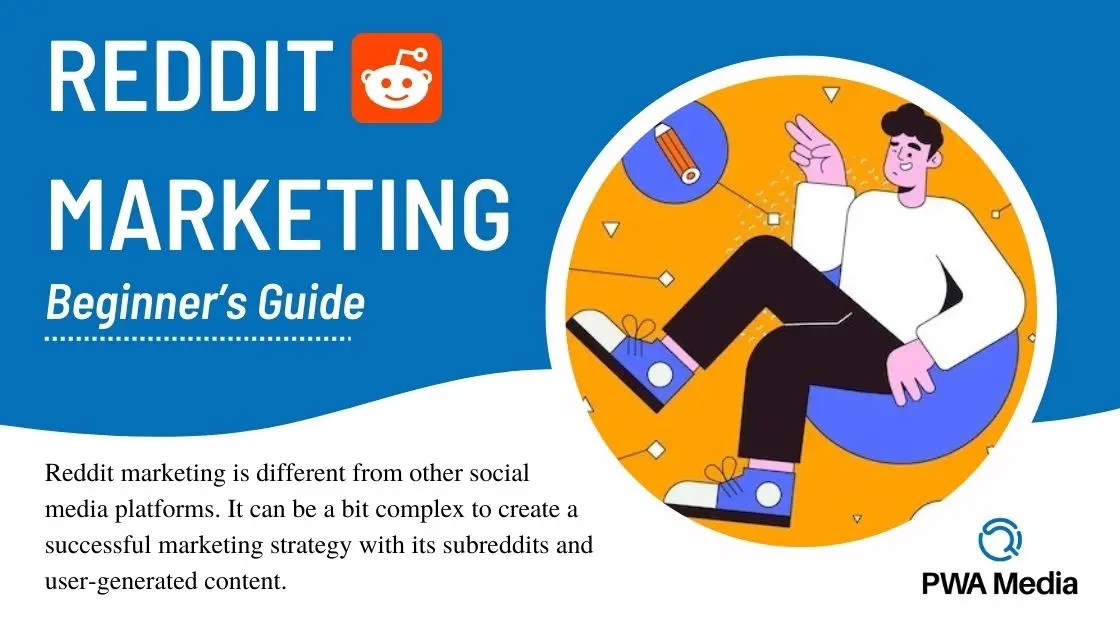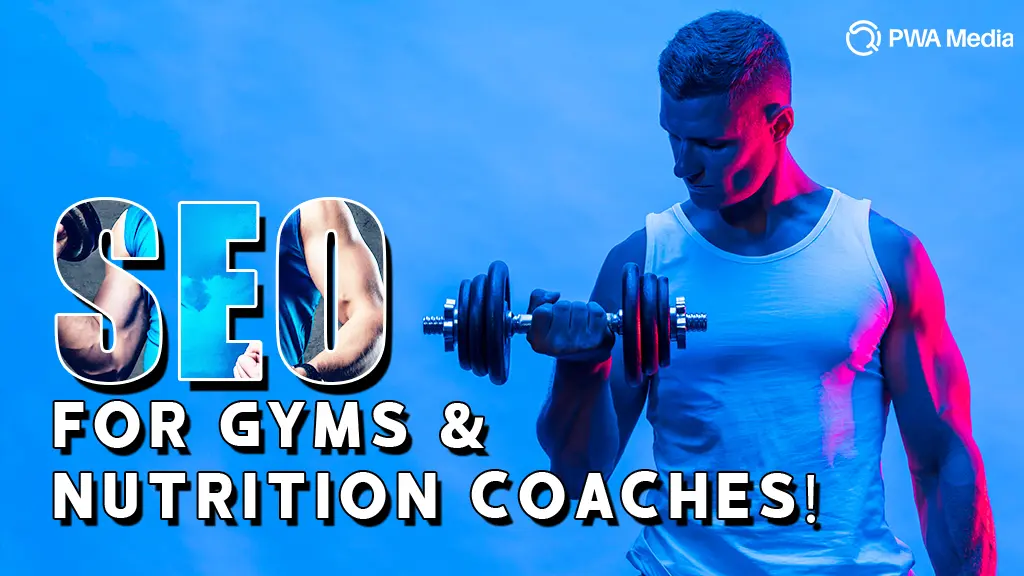Digital space is evolving every day with new things and strategies. With the growing rate of interest in people using online platforms to sell and buy products and their services, Facebook has become an essential part of this digital space. As a result, doing Facebook marketing is no longer an option for your services. In this article, we will tell you about Facebook Marketing in 2024: A complete guide for everything about it.
Facebook is a social platform with more than 2.29 billion users daily. Earlier, Facebook was all about sharing pics, videos, and memories of trips and vacations, but now things have changed. Facebook has become a huge marketing platform that is empowering businesses. According to research, 53.2% of users aged 16 to 24 years choose social media as their main source for looking at brands. Moreover, 66% of Facebook users go through the business page of Facebook once a week.
According to the statistics, it is clear that now is the right time to be on Facebook and market tour services. So be with us in this step-by-step guide to learn how to run ads and many other things related to Facebook Marketing.
Table of Contents
ToggleWhat is Facebook marketing?
Facebook marketing is a strategy used to promote brands and businesses online. Through Facebook marketing, businesses can gain the advantage of brand awareness, growing community, getting Leads, and selling their services. Facebook marketing includes the strategies:
- Facebook Ads
- Organic text, photo, and video content
- Giveaways and Contests
- Campaigns
- Facebook Messenger auto-responders or chatbots
- Facebook Groups
How to Set your business for Facebook Marketing
For business owners looking to start marketing their brands, Facebook is one of the best options. You can start with zero budget at the beginning, and as your brand grows, you can go for more strategies like Facebook Ads, influencers, Boosting your content, and creating Campaigns.
However, here we will Start from the beginning, which is setting up your Facebook business page for your brand to build more recognition.
1. Create a Facebook Business Page
- The first step is to sign in to your Facebook account. However, if you do not want to use your personal account, then another account with a working email address.
- Then open the menu and click on Create a page option.
- To create your page, enter your business’s name, choose your business’s category, and add a description of your business in 1-2 sentences.
- After filling in all the fields, your page will be live. If you want to add more information about your business, then click on the edit page option and the information.
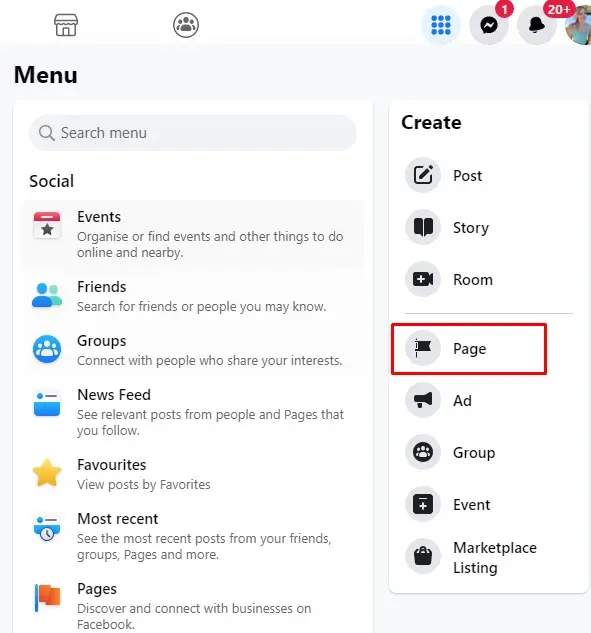
2. Get verified on Facebook (optional)
Facebook verification adds more authentication to the business; it is a blue checkmark given by Facebook to famous people and businesses, but how do they verify their business?
Facebook checks businesses’ profiles to check if they are authentic because 72% of people say they do not trust Facebook until Facebook verifies the account. For the verification of a Facebook business account, brand owners need to fill out a form to verify a Facebook business account. Still, Facebook will go through your business profile and decide if it is okay to be verified.
However, getting your personal profile is not easy, but for businesses, it is easy to get verified by providing proof of your physical location, independent and identity links, and non-promotional content from high-quality sources.
3. Open a Facebook ads account (optional)
After creating your Facebook page, another important thing is to create your Facebook ads account; however, it may not come in handy right away, but once your business is all set then, you will need it.
To create your ads account, go to the Facebook Ads Manager, which is now a part of Meta Business Suite. Then create a new account by following the instructions or using any existing account. Once you make your account, you can create campaigns to promote your business.
How to create a Facebook marketing strategy in 7 easy steps
Here are the 7 simple and easy steps to create a Facebook marketing strategy for your business to attract a targeted audience to your business:
1. Define your audience
The first and foremost thing to create a Facebook marketing strategy is to define your audience. While creating a strategy, always remember that the audience is a core element because whatever service you are selling, you need to define your audience on what they want and then create a marketing strategy content strategy according to them. Here are the most important about defining your audience:
- What’s their Age?
- What type of jobs do they do? ( Relevant to B2B brands)
- Where are they from?
- What problems are they facing in your industry?
- When do they use Facebook?
Answering these questions will help you to define your audience and help to create a marketing strategy. After this, you can go into the option of ” Audience Insights” which is inside the Meta Business Suite, and can see your demographics because Meta Insights include the basic info on the:
- Education attainment
- Relationship status
- Location
- Interests and hobbies
- Languages spoken
- Facebook usage statistics
- Past purchase activity
Add your data and check if it is lined up and attracting the right audience to your store, and if you are not getting the right audience re-define your audience and make a strategy according to the insights.
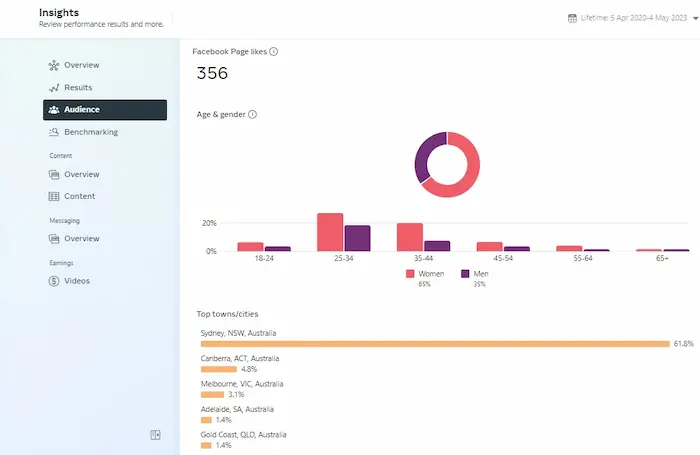
2. Define your goals
The next step to creating your strategy is to define your business goals are what action you are targeting, like ” buy something” or add any other action because all campaigns are not about money and sales because some businesses goals are
- Building brand awareness
- Improve customer service
- Maintain brand image across social media
- Bring in traffic to a physical location
Plan your content strategy
Content strategy is all about the content you will post and when you will post it.
What to post
Posting content is all about creativity and running your imagination wild with these creative ideas to post content related to your brand. But before creating content, remember the first step because if you know your audience, then you can create the content according to it.
Post what your audience wants to see and read. Share the glimpses of behind-the-scenes, give them discount offers, or add fun to your content to engage the audience. Things you can share in informational content:
- Industry news
- Company news
- Tips, a short tutorial for your software
- Reviews
- New products and promotions
However, here are some rules for creating content that businesses need to consider:
- Remember the rule of one-third while creating content, where one-third of the content is where you interact directly with the audience, and the last part is promoting your content.
- 80% of content should be informational, and 20% of content should be promotional.
When to Post it
Once you decide on the content, the next thing is to decide when you will post it. Again, Facebook Audience Insights can help you to determine the best time to post. Moreover, experiment with different timings to find when your page receives the most engagement.
Optimize your Page
If you have set up your Facebook business page, then make sure to Optimize it by:
- Add a profile photo, logo, and cover photo by looking at the size guide for social media.
- Add a call to action button.
- Include the information of URL, email, and phone number.
- Details about your business.
- Add a post with FAQs, offers, latest promotions and pin it.
- Add a physical location if you have a physical store.
- Try other Facebook tools.
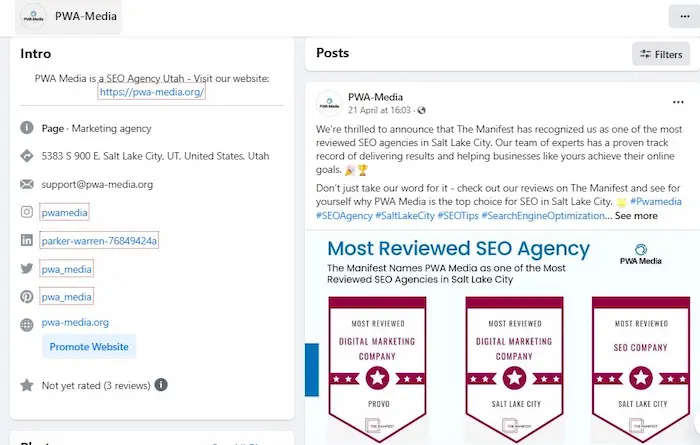
3. Create a Facebook Group
Maintaining a Facebook group requires a lot of effort and attention to make it successful, but groups can be a powerful way to earn results.
4. Drive engagement with Hootsuite Inbox.
Hootsuite Inbox is a tool that allows businesses to respond to comments and DMs from all social media platforms in one place. This allows you to manage your communications from one place without duplicating or missing anything.
5. Try Facebook Marketplace for local sales
Facebook marketplace for local sales is a growing platform to get sales. According to the research, in 2022, Facebook’s marketplace ads reached 562.1 million people, and businesses can make their listings and sell their products. In addition, there are no fees for creating listings, making it best for local businesses to promote your website.
6. Install Meta Pixel (formerly known as Facebook Pixel)
Meta Pixel allows you to track, test, target, and analyze your Facebook and Instagram Ads by installing a small code on your website. To install the pixels, follow these steps:
- First, log in to the Facebook events manager. Click on the Conni data sources option placed on the left side of the menu.
- Then choose Web as your data source and connect it by clicking it. Next, name it and enter the URL of your website. There may be an integration available with one click, but it depends on your website, so if it does not have single-click integration, then follow the prompts to install the code manually.
- Next, set up the events you want to track by going to pixel’s overview tab, clicking on add events, and selecting the from the pixel option. Lastly, insert the URL of your website and click on open then, you can select your website to track it as an event with your pixel. There will be no coding required. You can assign each button different roles like contact, buy, search, and many more; however, make sure that your browser allows the pop-ups to make it work properly.
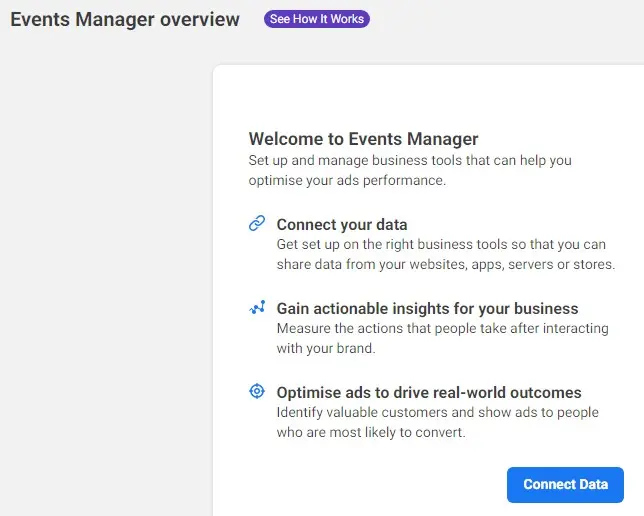
7. Try Facebook advertising
Facebook Advertising can boost your traffic and sales but launching a campaign requires a strategy. Facebook ads are the most influential strategy of social media. So if you want to begin with Facebook advertising, we have made a step-by-step guide to creating a campaign.
Facebook Ads Marketing Strategies that Everyone Should know
Here are some common Facebook ads strategies that everyone should know about:
Strategy 1: Boost your post
Boosting a post is a simple way to advertise on Facebook. Boosting is a type of ad where you can simply post on your business page and boost your post by spending money on it to get more traffic and target the customers. Business owners can do boosting when they are at the beginning stage of their Facebook marketing strategy to test the waters because boosting is cheaper than ads.
Strategy 2: Create your first Facebook ad campaign.
For creating a campaign for your Facebook Ads, ensure that your account is set up and have:
- At least 100 Page Likes
- Meta Pixel set up
- Facebook marketing goals
- At least 20 Page posts or more
- Multiple creative assets for each ad
- An A/B testing strategy
A combination of paid and organic Facebook content is a perfect strategy for your Facebook ads to achieve your social media goals; you need to optimize and launch the Ad groups, awareness ads, conversion Ads, and other ad campaigns.
To build your brand, you need to focus on the launch, events, and other promotions. Campaigns that are paid need to work with different budgets and experiment by targeting them with different campaigns. If you are making your first campaign, follow the above 7 steps of creating a strategy for your website.
However, if you cannot make a campaign yourself, hire a freelancer or agency to make your campaigns.
Strategy 3: Messenger Marketing
Messenger marketing is a typical type of Facebook marketing that includes messenger for customer communication. It allows businesses to engage with their customers by providing personalized support by answering their questions and sending promotional messages.
Messenger Marketing is done by automated chatbots that allow businesses to answer simple queries with automated responses. Chatbots frequently respond to questions and offer recommendations to improve your customer experience. Here are some tips that can help you to create a Facebook Messenger marketing campaign:
- Segmentize your audience according to their behavior, interest, and location because it will allow you to send personalized messages to each segment separately to increase engagement.
- Use the chatbots for automated responses to answer frequently asked questions and collect customer data.
- Provide more value to your campaign by introducing new discount offers and deals.
- Keep your conversation with customers personal and casual to build a good relationship with your customers.
- Ensure that you always follow the guideline of messenger marketing, which includes getting customers’ explicit permission before sending them any promotional messages.
9 types of Facebook posts to use for marketing
Here are the 9 types of posts that you can to improve your marketing strategy for more engagement of audience on your business page, so go through these types and use them to build your brand:
1. Text
Text posts do not include any links or pics, so they are not meant to target the audience to buy anything, but they are meant to grow your audience and engage them with you. However, sometimes these posts get lost in the Facebook algorithm, so keep it under 130 characters while creating a post and choose a colorful background to attract people.
2. Photo
Pictures are a second way to post on your page, with an engagement rate of 0.11%. You can add any type of picture related to your business, but to make an impact and attract traffic, show your latest collection, share behind-the-scenes work progress pictures, or show them your working space so they can feel trusted and comfortable to trust your brand.
3. Video
Videos are a way to communicate with your audience and show them your brand’s content. There are so many things that you can share to attract your target audience like
- Explainer videos
- Webinar Recordings
- Behind-the-scenes process videos
- Packaging videos
- Demo videos
- Interviews with industry experts or your own team
- Event Coverage
- Products, either informally or a formal commercial shoot
4. Links
Links are a great way to direct your customers to your external website. These links can also contain media to attract the audience’s attention and add a catchy caption with the URL of your website.
5. Facebook Stories
Uploading stories on Facebook is another great way to post on Facebook by using formats or text filter stickers and more. The uploaded image will be shown for 5 minutes and video for 20 seconds. You can upload organic stories and also Facebook stories to target the audience.
6. Pinned post
Pinning a post on Facebook is a way to write a post that will be shown at the top of the page. This post can be a welcome message, or you can add important links like customer support to help the audience navigate your business page.
7. Fundraisers
If you have any foundation, fundraisers are a great way to grow your audience and impact positively. Fundraisers show the purpose and value of your brand and your connection to your audience. However, it is important to note that only the verified business pages have the liberty to create the fundraisers.
However, if your business is not verified, you can create a fundraiser on your account and share it on your page.
8. Live video
Streaming live videos is becoming a successful strategy where you can talk to your audience in real-time and take Q&As. This strategy is very effective for B2B and B2C companies; they can showcase short demos of how to do or provide tips and hacks which can hold the audience’s attention.
9. Events
Creating events on your Facebook has unique benefits that are: There is a separate tab for events where you can feature your event. People who are not following your business page can also discover your events. If you want more views, you can also create FB ads. In events, you can be hosted, so your event will be listed on all the host pages, which can be a great way to work with influencers and partners to promote it.
Leverage the 5 Best Facebook Marketing Tools
Here are the 5 best Facebook marketing tools that you need to leverage and make your business successful online:
HootSuite
Hootsuite is a management software for Facebook ads that covers almost all aspects of your marketing strategy. Here are the things that you can do with Hootsuite:
- Schedule your Facebook posts.
- Determine the best time to post when you get high engagement.
- Review your overall performance and generate reports.
- Answer DMs and comments.
- Boost your posts.
- Track what people are saying about you.
- Manage your Facebook pages and other social media business profiles in one place
Chute
A chute is a tool that generates content without the hassle of writing it. It simplifies finding relevant content for campaigns based on targeted locations and topics. You can save whatever you find from the content library, which the Hootsuite Composer can access.
Reputology
Reputology is a tool that helps to track the reviews that come and allows you to respond to them through Hootsuite.
HeyDay
Heyday is one of the most powerful automation tools for chatbots that are helpful for E-commerce businesses because it is 90% automated for a simple conversation with customers in English and French. One special thing is that it understands Quebecois French terms, an important feature for any Quebec-based company.
Facebook Ads Library
Facebook ads library is a database of ads where you will find the ads currently running on Facebook. You can search the library by filtering it out with location, keywords, and types of ads to get ideas to make your next campaign more powerful by analyzing the competitors.
Conclusion
In 2024 Facebook marketing will be an important tool, and it will grow more advanced for businesses to advertise their products and services to reach the target audience and have conversion. With the evolving digital era, there is always something new in Facebook marketing. In this article, we have discussed Facebook marketing in 2024- a complete guide for you to learn all bout Facebook marketing strategies.
The key to Facebook’s marketing strategy is to make marketing efforts to succeed in 2024 and focus on building your brand by getting in touch with your customers and making good relations with them. Then, create high-quality content and collect all the data points to define your audience, and then leverage that data to optimize your Facebook campaigns.
You generate leads by choosing the right strategies and approach to drive awareness for your brand. And it also increases traffic and followers to your business and builds authenticity to your brand.
FAQs
Q1: What is Facebook Marketing?
Facebook marketing is a strategy where you create your business page o Facebook and this platform for the advertisement to promote your business, services, and products online on social media platforms to gain an audience.
Q2: Why do we need to use Facebook for marketing?
Facebook has become one of the most used platforms for advertising worldwide; billions of people are using it, making it a potential platform for businesses to reach their targeted audience and drive conversion to their business.
Q3: How can I target my audience on Facebook?
Facebook has many advertising tools that allow users to target the audience according to their business goals. The tools include the options of interest, demographics, behavior, and many other options to customize your audience.
Q4: How much does Facebook advertising cost?
The cost for fb ads is not fixed. It can vary according to the factors, including targeting your audience, ad format, bidding strategy, etc. While doing advertising on FB, you can set your own budget.
Q5: How can I determine the success of my Facebook ads?
To determine the success of your Facebook campaign, there are many metrics and analytics options given by Facebook to measure the performance of your ads.