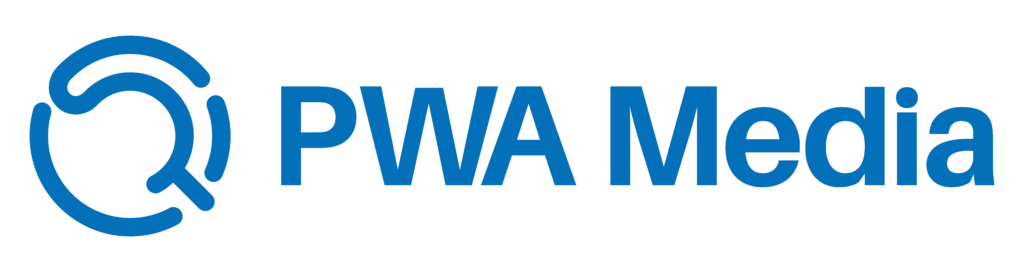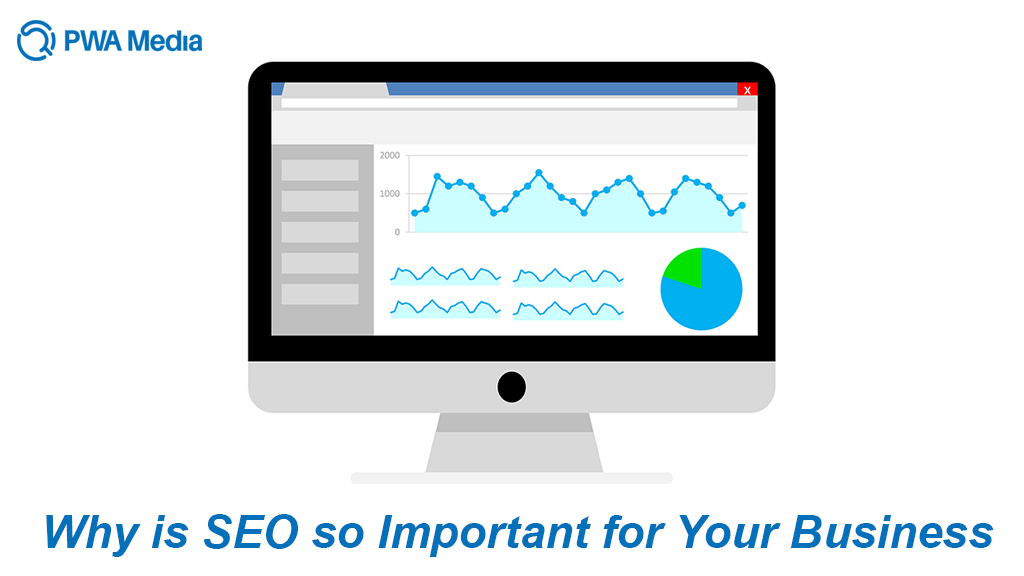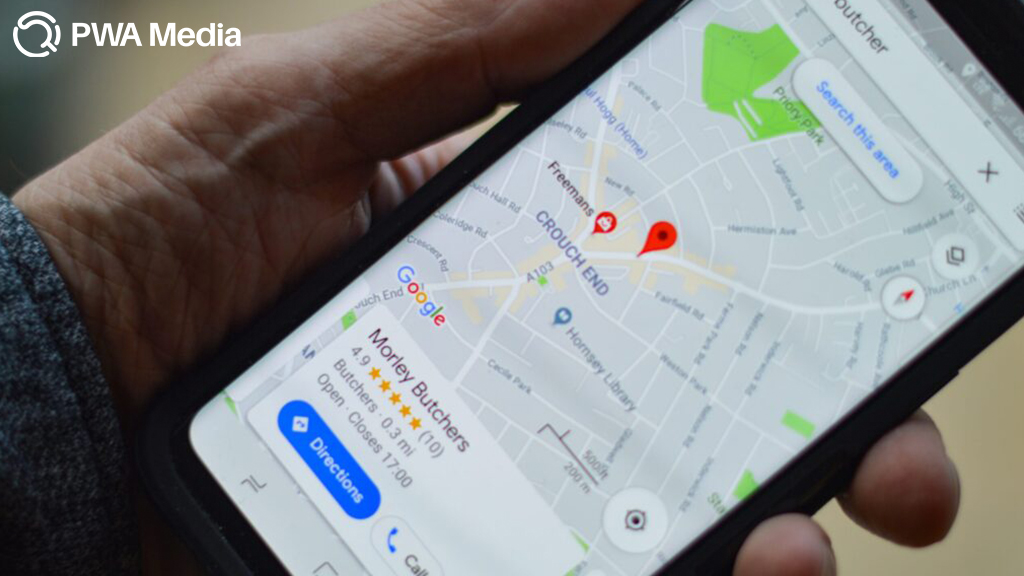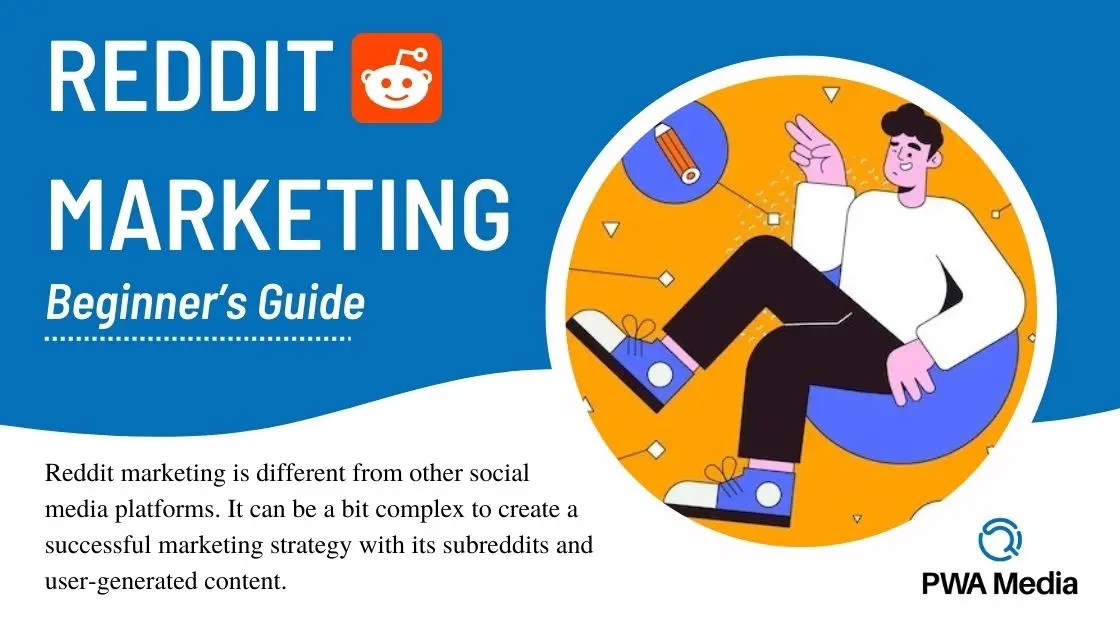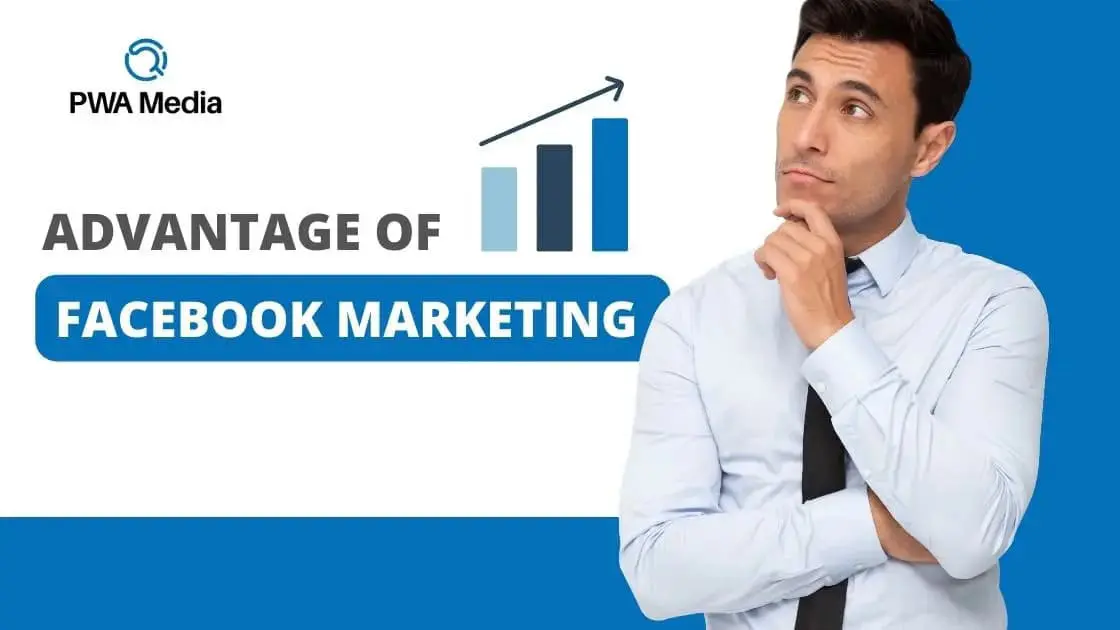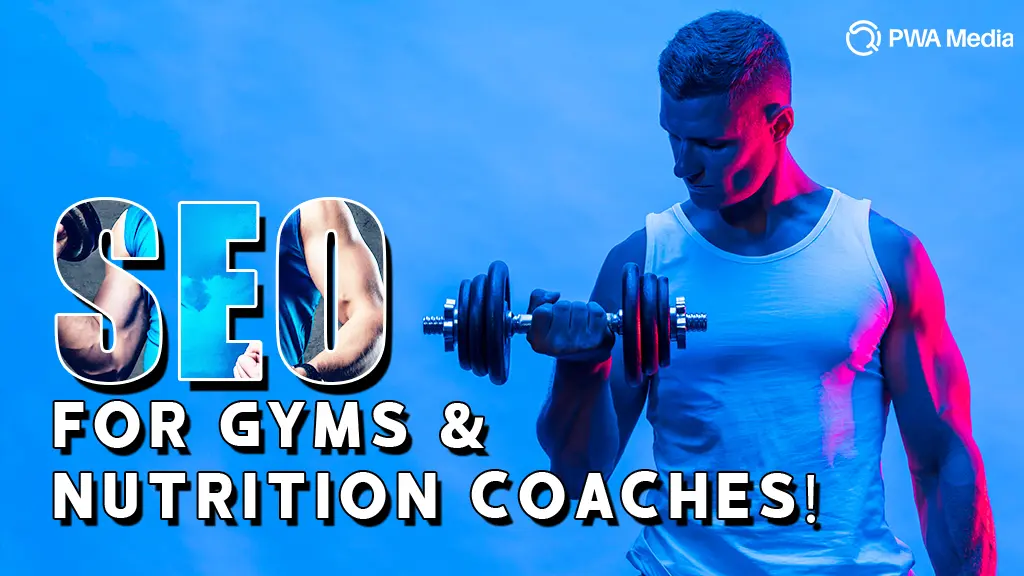TikTok algorithm can help you work with it and improve your odds of success. Being one of the most demanding social media platforms, the sensation of TikTok has reached a height that attracts users across a broad demographic spectrum.
Knowing how to make the videos viral is the billion-dollar question that fame-hungry video makers search on Google. Consequently, emerging brands and marketers seek to impact their target audience’s minds significantly through thought-provoking videos.
However, TikTok has a plethora of content that reaches billions of users every day. Therefore, it has an algorithm to help users find the latest TikTok trends and other relevant videos. Video makers need to reset the algorithm to match the latest attributes of this platform.
Reset your TikTok algorithm to discover new content and effectively engage with users. This step-by-step guide will help you do that within a stipulated time.
Table of Contents
ToggleHow Does the TikTok Algorithm Work?
Once the user logs in for the first time after creating the account, TikTok’s algorithm determines what content the user likes from most videos. Lately, users have become more skeptical about the inner algorithms’ working procedure. A long list of variables is there regarding the TikTok algorithm. Here you go-
- What videos do the users like?
- What videos do they share?
- What videos do they add to the favorites?
- What videos do the users comment on?
- Which famous video creators do the users follow?
- What hashtags and captions are used in the videos with which users interact?
- What trending topics do they interact with?
- What kind of content do the users create?
- What does the user do with the preferred language settings?
- What’s the location?
- What device does the user use?
TikTok’s algorithm accumulates the data from these sources and displays the content accordingly.
Why does the TikTok Algorithm Need to be Reset?
TikTok is working tirelessly to provide the users with personalized and engaging content. However, users find the app’s algorithm too predictable and repetitive. It has led to a decrease in engagement and interest among the users. TikTok’s algorithm uses machine learning to evaluate the user behavior and preferences., which is used to create content for a user’s “For You” page. However, the users feel that the algorithm is not diverse in focus and doesn’t allow for many varieties of content types.
Also, the algorithm promotes harmful content, which fosters the importance of resetting the TikTok account. This will involve wiping the algorithm’s memory and starting from scratch. This will ensure that TikTok shows a diverse range of relevant content.
Following are the steps that will help you reset your TikTok algorithm. Continue reading to know more.
How to Reset TikTok Algorithm? Quick and Easy Steps to Follow

If you don’t like the present flow of content on TikTok, you can change it by resetting the algorithm. Here’s how you can do it-
1. Clear the Cache
The most general answer to “how to reset your TikTok algorithm” is clearing the app cache on the device. It will reset the video recommendations and the previous data. Here’s how you can reset the algorithm by deleting the cache files-
Launch the app on your device and enter your profile section.
- Click on the three-line section at the top-right corner of the app screen.
- Click on “Settings and Privacy”.
- Scroll down to the “Cache & Cellular” and click “Free Up Space.”
- Once the window opens, you can see the app’s amount of cache. Now, click on the “clear” button to remove it.
2. Clear the “For You” Page
Let the app know which videos you like using the “Not Interested” feature. The “For You” page contains many videos across different topics. Showing the platform what videos you like will enable the application to filter the videos effectively. You can do this by following these steps-
- Open the TikTok application and tap the “For You” Page.
- Browse the videos as usual until you see any videos that do not match your taste.
- Press and hold the video till a menu comes out.
- Tap on “Not Interested” from the options.
These are the easy steps to inform TikTok that you’re not interested in videos that don’t meet your criteria. If you still see irrelevant videos appearing on the app, follow the abovementioned steps.
3. Refresh the “For You Page”
TikTok has recently added a new feature that enables users to refresh the “For You” page. Here’s how you can do it-
- Log into your account and enter your profile.
- Click on the three-line button and choose “Privacy and Settings”.
- Scroll down and click on “Content Preferences.”
- Click “Refresh Your For You Page”
- Click on “Continue”
Click “Refresh”
4. Unfollow Accounts
TikTok checks the same when you follow someone, and their content appears on the feed. You can reset the algorithm of TikTok by unfollowing the accounts you don’t interact with. Like other social media platforms, you can also unfollow the accounts which you don’t like. Here’s how you can do it-
- Open the app and go to your profile.
- Click on the “Following” section to check the list of users you follow.
- You can find the unfollow button for each user. Tap on that button and stop following.
5. Create a New Account
Creating a fresh account will help you to wipe out the previous activities. Therefore, you can engage with new content and the creators relevant to your choice. Once you finish creating the new account, the algorithm will observe the interactions and start presenting the content that aligns with your interests.
FAQs
1. May I Create a New Account to Reset the TikTok Algorithm?
Creating a new account will reset the engagement history. However, it has a few drawbacks, like losing followers and previous engagements.
2. Will Clearing the App’s Cache Help Reset the TikTok Algorithm?
Once you clear the app cache, it will introduce fresh content to your feed by removing the cached data to the preferences and interactions.
3. Does Interacting with Various Types of Content Affect the Algorithm?
When interacting with a plethora of content by liking, sharing and commenting from various creators, it can influence the algorithm by showing you different types of videos that align with your interests.